Surely, you’ve stumbled upon the terms ‘cloud-based’ and ‘hard drive’ while installing computer programs. But what do these terms really mean and where exactly do your programs reside?
Are they floating somewhere on the internet or sitting comfortably on your computer’s hard drive? Let’s dissect these digital domiciles and decipher the differences between the two.
By the end of this article, you’ll be able to determine which one trumps the other for your specific needs. Intrigued? Let’s proceed further.
Key Takeaways
- Cloud-based programs offer flexibility and can be accessed from any device with an Internet connection.
- Hard drive installations allow for offline access and data is less susceptible to breaches if good security practices are implemented.
- Cloud storage provides remote access from any device with an Internet connection, while hard drive installations restrict access to the specific device the program is installed on.
- The choice between cloud and hard drive installations depends on specific needs, budget, and risk tolerance.
Understanding Cloud-Based Programs

When you use cloud-based programs, you’re actually installing and running these applications on remote servers accessed via the Internet, not on your computer’s hard drive. This aspect of cloud computing eliminates the need for local installation, freeing up your hard drive’s storage space.
Cloud-based programs offer you significant flexibility. As long as you have an Internet connection, you can access these applications from any device, anywhere. This flexibility is particularly beneficial for mobile workforces or those who frequently travel.
Another significant advantage of cloud computing is the automatic updates and maintenance provided by the service provider. You’re no longer burdened with ensuring your program is up-to-date or troubleshooting issues – that’s handled by the provider.
Cloud-based programs facilitate real-time data sharing and collaboration among users. If you’re working in a team or need to share information quickly, these programs are incredibly efficient. Multiple users can access, edit, and update data simultaneously, making collaborative efforts seamless and efficient.
Role of Hard Drive in Software Installation
While the benefits of cloud-based programs are apparent, it’s essential not to overlook the crucial role your computer’s hard drive plays in software installation. It’s the primary storage where programs need to be installed.
- Storage Space: Your hard drive provides the necessary storage space for software installation. It houses the application files and associated data, ensuring that they’re readily accessible when needed.
- Operating Environment: Beyond storage, the hard drive also provides the operating environment for the software. It allows the program to interact with your computer’s resources to execute tasks.
- Speed: Programs installed on the hard drive usually run faster than those in the cloud. It’s because the data doesn’t need to travel over the internet, reducing latency.
- Offline Access and Security: Hard drive installations allow for offline access, a feature cloud-based programs lack. Additionally, data stored on your hard drive is less susceptible to breaches, provided you implement good security practices.
Comparing Cloud and Hard Drive Installations
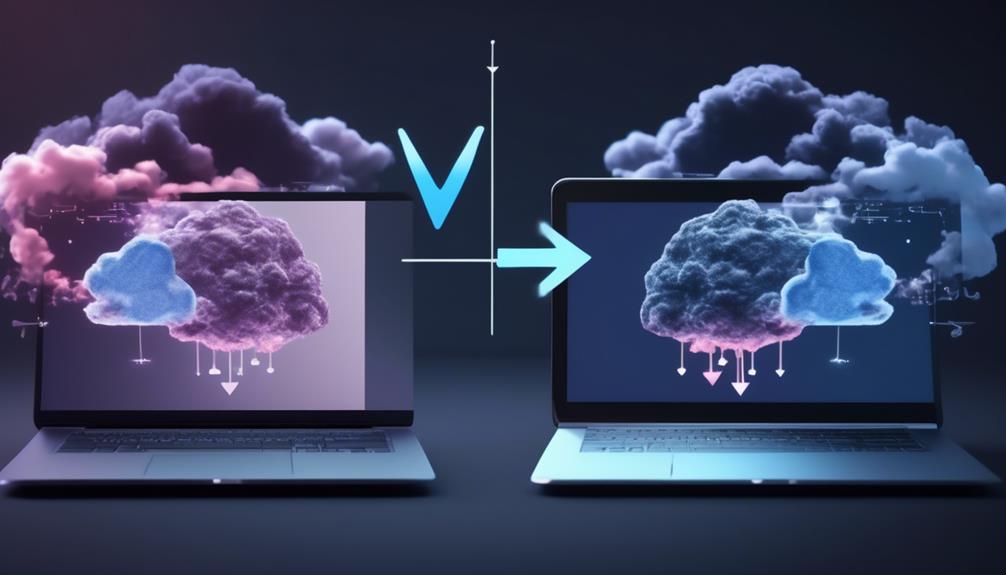
In considering whether to opt for cloud or hard drive installations, it’s crucial to weigh the distinct benefits and drawbacks of both methods.
When you use the cloud, your data is stored on internet servers. This ensures remote access from any device with an internet connection, providing scalability and flexibility. It promotes easy access and collaboration from anywhere. However, this might raise data security and privacy concerns.
On the other hand, hard drive installations store data locally on your computer’s hard drive. This method restricts access to the specific device the program is installed on, which might limit collaboration but potentially reduces security risks as data is localized. This method may require an upfront investment in hardware and software, but keeps data insulated from third-party access.
To summarize, the cloud offers accessibility, collaboration, and cost-effectiveness, but poses potential security risks. Hard drive installations guarantee data privacy and potentially reduce security threats, but at the cost of limited access and potential upfront costs. Your choice would depend on your specific needs, budget, and risk tolerance.
Benefits of Using The Cloud
As you explore the benefits of using the cloud, consider the heightened accessibility it provides. Its cost-effectiveness and scalability are key features that can significantly reduce IT expenses and accommodate your business’s fluctuating needs.
Additionally, the ease of file sharing enhances collaboration, promoting productivity within your team.
Enhanced Accessibility
You’ll enjoy enhanced accessibility when using the cloud, as it provides you with easy, remote access to data from any device boasting an Internet connection. This can revolutionize the way you work, collaborate, and access information.
- Convenience: Cloud-based services like Dropbox and Google Drive provide convenient file storage, enhancing data availability.
- Collaboration: The cloud enables real-time updates and easy sharing of information through web-based apps like Google Docs.
- Cost-effectiveness: The cloud is scalable, allowing for remote work and access anywhere, while reducing hardware investments.
- Installation-free: Cloud-based software negates the need for installation on computers, enabling accessibility from any location, at any time, and on any device.
Cost and Scalability
Moving beyond the convenience and accessibility benefits, let’s consider the cost and scalability advantages of cloud computing.
It’s a cost-effective solution as it eradicates the need for expensive hardware and software purchases, shifting the financial burden from capital expenditure to operational expenditure. You’ll only pay for what you use, ensuring optimal resource utilization.
Scalability is another significant merit. You can effortlessly scale up or down based on your business needs. This flexibility is crucial for companies with fluctuating workloads.
Additionally, cloud storage ensures you’re able to recover data in case of system failure or disaster. This disaster recovery capability is integral for maintaining business continuity without incurring additional costs.
Security Aspects of Cloud Vs Hard Drive

When considering cloud versus hard drive storage, you need to weigh the security risks of each.
With cloud storage, you’re potentially exposing your data to cyber threats due to remote access, while hard drives are generally more secure from such threats but are vulnerable to physical access.
It’s crucial to understand the strategies for data protection and the implications of terms and conditions or industry regulations on your data’s security.
Cloud Versus Hard Drive Security
Diving into the security aspects of cloud versus hard drive storage, it’s essential to understand the unique vulnerabilities and strengths each option presents.
- Cloud storage providers typically offer robust security measures including encryption and multi-factor authentication. However, you’re reliant on their security protocols, which may be out of your control.
- Hard drives, on the other hand, give you complete control over your data security. But it’s your responsibility to back up your data and protect it from threats like malware and physical damage.
- Cloud storage has the advantage of redundancy. If one server fails, your data is safe on another.
- In contrast, a hard drive failure can result in total data loss unless you’ve created a backup.
Therefore, consider these factors when deciding where to store and secure your data.
Potential Security Risks
As you navigate the digital landscape, it’s crucial to recognize the potential security risks inherent in both cloud and hard drive storage options.
Cloud data, with remote accessibility, can be vulnerable to cyber threats and breaches. Internet connectivity dependence presents challenges if the connection is unstable or compromised. You need to understand the terms regarding data ownership and privacy to mitigate potential risks.
Compliance and regulations within specific industries must be considered to ensure data security. And vendor lock-in can pose security risks during data migration when switching cloud service providers.
It’s essential to weigh these risks against your specific needs and the capabilities of your chosen storage option.
Data Protection Strategies
Having evaluated the potential security risks, let’s now focus on formulating robust data protection strategies to safeguard your data in both cloud and hard drive storage systems. You must be proactive and strategic in your approach. Here are four strategies you can employ:
- Encryption: Encrypt your data before storage to protect it from unauthorized access. Cloud providers often offer built-in encryption features, while for hard drives, you can use encryption tools.
- Backup: Regularly back up your data. Cloud services usually provide automatic backup, but for hard drives, regular manual backups are necessary.
- Two-step Authentication: Implementing this will add an extra security layer, especially for cloud storage.
- Firewalls and Anti-virus Software: These are essential for hard drives to prevent malware attacks and unauthorized access. Most cloud services have their measures in place.
Deciding Between Cloud and Hard Drive Installations

When you’re deciding between cloud and hard drive installations for computer programs, you’ll need to weigh the benefits of remote accessibility and cost-effectiveness against the security and control offered by storing data locally. Cloud installations allow you to access your programs from any device with an internet connection, offering convenience and flexibility. They are also cost-effective as they eliminate the need for purchasing and maintaining expensive hardware.
However, cloud installations come with the risk of potential security breaches and you must rely on your Internet connection. Meanwhile, hard drive installations offer high-end security and complete control over your data. You’re not dependent on an Internet connection, but they lack the remote accessibility of cloud installations.
To guide your decision, consider this table:
| Cloud Installations | Hard Drive Installations | |
|---|---|---|
| Accessibility | High | Low |
| Cost | Lower | Higher |
| Security | Varies | High |
| Dependence on Internet | High | None |
| Control over Data | Varies | High |
Frequently Asked Questions
Where Does New Software Typically Get Placed on a Windows System?
New software on your Windows system typically gets placed in the `C:\Users\username\AppData` directory. If you’re installing as an admin, it might go to `C:\Program Files`. Both locations ensure compatibility and convenience.
Which Drive Should I Install Programs On?
You should install programs on your main hard drive, usually the C: drive. However, if you’re running low on space, you could use a secondary drive. Just ensure you’re aware of potential compatibility issues.
Do Programs Have to Be Installed on the C Drive?
No, programs don’t have to be installed on the C drive. You can install them on any drive. However, it can be complex and might cause compatibility issues. Always ensure proper backups for safety.
Can Installed Software Be Stored on a Hard Drive?
Yes, you can install software on your hard drive. It’s standard practice, although cloud-based programs are growing in popularity. However, hard drive installations still offer control and access even without an internet connection.
Conclusion
Choosing between cloud-based or hard drive software installation depends on your specific needs.
Cloud programs offer flexibility and remote access, but concerns about data control and security exist.
On the other hand, hard drive installations offer speed and control over data but lack the convenience of remote access.
Analyzing your software requirements, storage needs, and security considerations will help you make an informed decision.
Remember, what works best for you mightn’t work for others.
