Pondering the potential perks of Parsec? You’re not alone. As an increasingly popular platform providing both cloud gaming services and the ability to connect to your own cloud computer, Parsec is certainly sparking interest.
You might be wondering, though, do you need to rent a cloud computer on Parsec? While Parsec does offer this option, it’s not your only avenue to access remote computing power.
We’re about to unpack the benefits and drawbacks of each approach, to help you make the most informed decision. Stay tuned, the answer might surprise you.
Key Takeaways
- Cloud computing offers faster innovation, flexible resources, and potential cost savings.
- Parsec is an affordable conduit to harness the power of a high-performance cloud computer.
- Renting a cloud computer provides affordable access to robust computing power and eliminates the upfront costs of a high-end gaming PC.
- Thorough evaluation of computing needs, usage frequency, and task requirements is necessary before deciding to rent a cloud computer on Parsec.
Understanding Cloud Computing
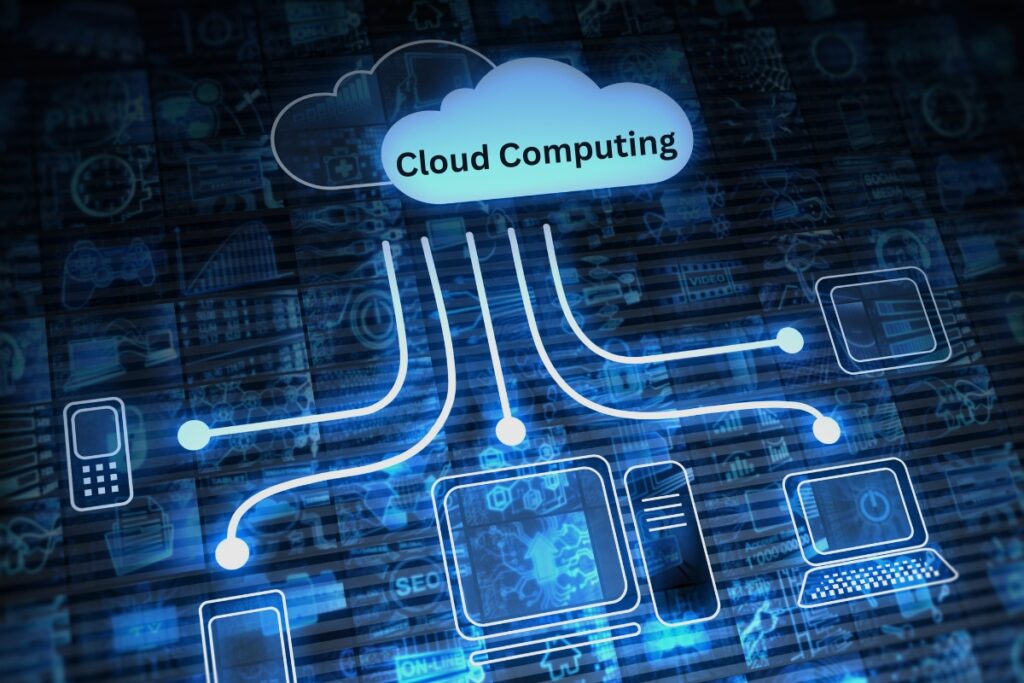
Exploring the realm of cloud computing, you’ll find it’s a method that delivers a spectrum of computing services—ranging from servers, storage, and databases, to networking, software, and analytics—straight over the internet, offering you not only faster innovation and flexible resources, but also potential cost savings. It’s like renting a cloud gaming system, where you can access and store data, run applications, and utilize computing power without needing heavy-duty hardware. Imagine that instead of a high-end gaming rig, you’re using Parsec on a cloud computer.
You might be wondering, why Cloud? Well, it’s cost-effective, scalable, accessible, and reliable. It’s 48 times more efficient than traditional methods. You can use Parsec to access your machine from anywhere, anytime. You can even try Parsec to understand its workings better.
Service models like Amazon Web Services provide IaaS, PaaS, and SaaS. These offer varying control and management levels. Depending on your needs, you can choose from public, private, or hybrid clouds. Each offers different security, flexibility, and control levels. So, before you dive into the Parsec Cloud, understanding these basic cloud computing tenets can be instrumental in making effective decisions.
The Role of Parsec
Stepping into the role of Parsec, you’ll discover it as an affordable conduit to harness the power of a high-performance cloud computer suited for intensive tasks like rendering. Parsec is essentially a cloud service that lets you rent a virtual machine and then install Parsec to connect to it. This makes it an ideal tool for a remote workplace, offering a flexible and up-to-date version of a physical work setup.
Parsec for Teams API is particularly accessible to organizations. It allows teams to install and upgrade Parsec on multiple computers, manage users, and control permissions. The service also includes features such as multiple monitor support and enhanced color support.
Here’s a quick overview:
| Parsec Feature | Function |
|---|---|
| Parsec for Teams API | Manage installations, users, and permissions |
| Cloud Service | Rent and connect to virtual machines |
| Install Parsec | Easy setup on rented virtual machines |
| Remote Workplace | Maintain up-to-date and flexible work setup |
| Affordable | Cost-effective access to high-performance computing |
Benefits of Renting Cloud Computers

When you rent a cloud computer, you’re gaining affordable access to robust computing power, offering benefits like scalability, cost-efficiency, high availability, and ease of use.
This can make sure you have the perfect Parsec gaming experience.
Scalability: You can adjust resources based on demand. Whether you’re installing a light game or a heavy-duty one, you have the freedom to choose whatever suits your needs.
Cost-Efficiency: Eliminate hefty upfront costs of a high-end gaming PC. You only pay for what you use, making it an economical choice.
High Availability: With recently launched our Parsec cloud computers, get access to your games anytime, anywhere. No more being tied to a physical location.
Ease of Use: Parsec with our Teams offers a user-friendly control panel. You can easily install games, manage your resources, and monitor usage.
These are just some of the many benefits of renting cloud computers. Whether you’re a casual gamer or a professional one, cloud computing provides a viable solution to meet your gaming needs.
It’s all about making the most out of your gaming experience with Parsec.
Potential Drawbacks to Consider
While reaping the numerous benefits of cloud computing with Parsec, it’s equally important to be aware of some potential challenges that you might encounter. Organizations who need to take care of complex setups involving virtual machines and windowed mode might find the process daunting. The key admin functionality open on Parsec may be sophisticated but can become a hurdle for those not familiar with the technical aspects.
Moreover, relying on Parsec means you’ll have to account for monthly or annual costs. This could be a deterrent especially if you’re unsure about how often you’re going to use the service. Although the Future of Online FGC is promising, it’s still necessary to consider the potential latency issues. Your internet connection and the cloud PC’s location could affect the real-time responsiveness, impacting your overall experience.
Making Your Decision
Deciding whether to rent a cloud computer on Parsec requires a thorough evaluation of your computing needs, usage frequency, and the specific requirements of your tasks. The first step involves assessing your computing needs.
Consider these factors:
- Parsec’s cloud computers have brought once previously unfathomable processing power to creatives around the world. Teams to keep media projects and games on track are relying on it, especially those working remotely.
- Taking the big step to rent a cloud computer could be more cost-effective than maintaining your own hardware if you’ve got heavy or frequent computing tasks.
- Series B and Parsec’s year of growth show it’s a trusted choice for many. Research the specific requirements of your tasks to ensure that Parsec can meet your needs.
- Lastly, compare Parsec with other providers. You’ve actually got a plethora of options.
Frequently Asked Questions
Is Parsec a Cloud Computing?
No, Parsec isn’t a cloud computing service. It’s a platform allowing you to remotely access and use cloud computers. You can rent and connect to cloud-based virtual machines for tasks like rendering and gaming.
Do You Need to Pay to Use Parsec?
No, you don’t need to pay to use Parsec. It offers a free option, but for enhanced features, there’s the Warp plan at $9.99 monthly or $8.33 annually, and Parsec for Teams with a 14-day trial.
Is Parsec Trustworthy?
Absolutely, you can trust Parsec. It boasts a near-perfect uptime, offers a 14-day risk-free trial, and simplifies collaboration. Plus, with enterprise contracts, they provide SLAs for added assurance. It’s reliable and legally compliant.
How Do I Use Parsec Cloud Gaming?
To use Parsec’s cloud gaming, you’ll install Parsec, Paperspace, and VirtualHere software. Follow the 32-step process for setup, configure inbound rules for port 7573, and choose a suitable plan, like Warp for $9.99/month.
Conclusion
In conclusion, you don’t need to rent a cloud computer specifically through Parsec. You can connect to your own cloud computer on platforms like AWS and Paperspace.
It’s a versatile solution offering potential cost savings and flexibility, but it’s not without drawbacks. Weigh the benefits against potential issues and make an informed decision.
Remember, the right choice depends on your specific needs and circumstances.
