‘As the saying goes, ‘there’s no smoke without fire’, and in the world of technology, there’s no cloud computing without server virtualization.
You might be wondering, what’s the connection between the two? Well, server virtualization is the powerhouse behind the scenes, splitting single physical servers into multiple isolated virtual environments.
It’s an ingenious way of maximizing resources, but it’s also a complex process with many layers.
Stick around, we’re about to peel back these layers and uncover the fascinating mechanisms of server virtualization in cloud computing.
Key Takeaways
- Server virtualization is a fundamental component of cloud computing.
- Cloud computing relies on server virtualization to partition physical servers into multiple virtual ones.
- Server virtualization improves efficiency and enables data centers to handle complex tasks.
- Understanding the different types of server virtualization is crucial for optimizing and managing cloud computing resources effectively.
Understanding Server Virtualization
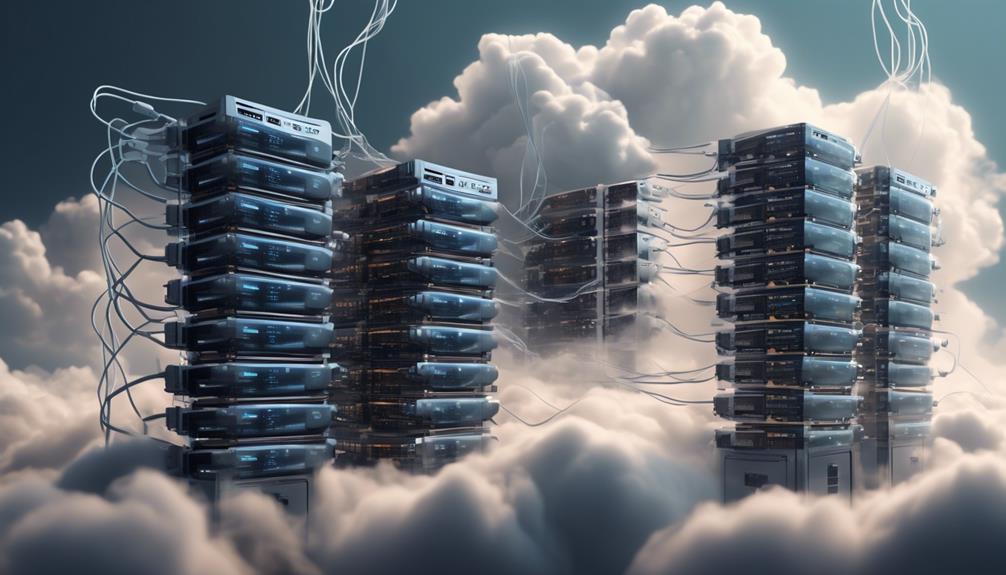
Diving right into server virtualization, it fundamentally involves partitioning a single physical server into multiple virtual ones, each operating independently with its own operating system and applications. This methodology is central to cloud computing, and it’s managed by a piece of software called a hypervisor.
Depending on your needs, you can choose from different types of server virtualization. The hypervisor, for instance, comes in two forms: Bare Metal Hypervisor and Type-2 Hypervisor. Each has unique installation and management techniques that you need to consider.
Your virtualization platform works by converting your physical server into several virtual machines. This increases efficiency and enables your data center to handle complex tasks. It’s an ingenious way of making the most of your underlying hardware.
Now, you might be wondering why you should care about server virtualization. Well, in a virtualized environment, you’ll see substantial cost savings, quick deployment, and improved disaster recovery. It also leads to increased productivity and efficient resource utilization. Moreover, it promotes centralized management, making your operations smoother and more streamlined.
In essence, server virtualization is a game-changer in cloud computing.
Types of Server Virtualization Explained
Often, understanding the different types of server virtualization can significantly enhance your ability to optimize and manage your cloud computing resources effectively. This involves creating multiple virtual servers from a single physical server, and it forms the basis for cloud computing.
- Full Virtualization: In this type, a hypervisor is installed directly on the physical server. The hypervisor works with the server to monitor and abstract its resources, creating a separate environment for each virtual machine. Each machine has its own operating system, ensuring complete isolation.
- Para-virtualization: Here, each virtual machine is aware of other virtual servers and their resource usage. This awareness allows for more efficient collaboration and resource allocation.
- OS-level Virtualization: In this type, virtualization occurs within the server’s operating system. Multiple virtual servers run the same OS but function separately. This eliminates the need for a virtual machine monitor and results in less overhead.
Each type of server virtualization has unique advantages, and understanding them can help you choose the right server software for your needs. So, as you delve deeper into cloud computing, keep these types of server virtualization in mind.
The Role of Hypervisor in Virtualization

You’ll need to grasp the functionality of a hypervisor to fully appreciate its role in virtualization.
It’s essential to understand that there are different types of hypervisors, each with specific applications and methods for installation and management.
Understanding Hypervisor Functionality
In the realm of server virtualization, the hypervisor stands as a crucial component, serving as a layer between the operating system and hardware to enable the simultaneous operation of multiple operating systems. This is the core of hypervisor functionality. It’s essentially a VM management tool that organizes server resources efficiently.
The hypervisor uses the physical server, known as the host server, to create virtual machines (VMs). Here’s how it works:
- The hypervisor abstracts hardware resources from the physical server.
- It then allocates these resources to create VMs, each running its own OS.
- The hypervisor continually manages resources to ensure all VMs operate smoothly.
With this, cloud computing and server virtualization achieve flexibility and scalability, making your system more robust and reliable.
Hypervisor Types and Applications
Diving deeper into the world of server virtualization, let’s explore the types of hypervisors and how they shape virtualization by creating, managing, and optimizing virtual machines on physical hardware.
Bare-metal hypervisors, like VMware vSphere, are early bare-metal hypervisors installed directly on host hardware, managing all resources. They’re ideal for production environments due to their efficiency in VM provisioning.
Conversely, Type 2 hypervisor, such as VMware Workstation, operates atop OS-level virtualization, suitable for nonproduction environments.
Para-virtualization requires virtualized processors to modify the operating system, enhancing performance.
Each hypervisor type has specific applications, impacting resource allocation, consolidation, and the capacity to run diverse workloads on shared infrastructure.
Thus, understanding hypervisor types and applications is vital in server virtualization.
How Server Virtualization Functions
Understanding how server virtualization functions starts with recognizing its ability to separate server software from hardware, allowing multiple virtual servers to operate simultaneously on a single physical device. This separation is achieved using a software layer called a hypervisor, which sits between the hardware and the operating systems and applications, creating virtual machines (VMs).
In server virtualization:
- The hypervisor allows multiple ‘guest’ operating systems to run concurrently on a single ‘host’ server.
- Each guest operating system behaves as if it’s running on its own dedicated server, with the hypervisor managing resources and ensuring each gets a share of the physical server’s processing power.
- The hypervisor enables workload movement between VMs based on load, enhancing efficiency.
Server virtualization benefits include improved server utilization, reduced hardware costs, and flexibility.
It’s vital to understand that not all servers and applications are suitable for virtualization. The decision to virtualize should be based on a thorough understanding of your server workloads and the potential benefits and risks.
Security Aspects of Server Virtualization

You should consider the threat landscape of virtualization, as the security of server virtualization heavily depends on understanding potential vulnerabilities.
Understanding data protection strategies is also crucial, including encryption and regular backups.
Lastly, don’t overlook the importance of implementing secure configurations, which provide granular access control and reduce the attack surface.
Virtualization Threat Landscape
While server virtualization offers numerous benefits, it’s essential to consider the potential security threats this technology introduces, including performance overhead and resource contention. As virtualization is a process that enables cloud computing, understanding this virtualization threat landscape is vital.
- Security risks: Implementing server virtualization requires due diligence. The potential for VM sprawl can lead to unmonitored and unprotected virtual servers, posing a significant security risk.
- Disaster recovery: Virtualization tools can assist with data protection. However, poorly planned disaster recovery strategies could lead to data loss or downtime.
- Performance overhead and resource contention: These can impair system performance, impacting the security of virtual environments.
Data Protection Strategies
In the realm of server virtualization, data protection strategies play a critical role in mitigating security risks and ensuring a robust defense against potential threats.
Virtualization enables you to use resources more effectively through the provision and deployment of VM instances. This strategy, while efficient, requires careful attention to data protection.
By segmenting resources, virtualization makes it possible to restrict access, bolstering security. The use of hypervisors minimizes the attack surface and automates updates, further enhancing your protection. Centralized management also aids in reducing unauthorized access.
Regular backups of your VMs, paired with clear user policies, ensure data protection and disaster readiness. Lastly, encrypting network traffic safeguards data in transit, optimizing the overall VMs performance in your cloud computing environment.
Implementing Secure Configurations
Building upon our understanding of data protection strategies, let’s now tackle secure configurations – a key aspect of server virtualization that further amplifies your network’s resilience. Virtualization abstracts a single physical server into multiple, called virtual machines, with each one running its own operating system. This ability to run multiple systems on one server enhances provisioning and deployment speed while ensuring efficient resource use.
In implementing secure configurations:
- Ensure the hypervisor is securely configured. It’s the heart of your virtualized environment, managing your virtual machines.
- Regularly update and patch your virtual machines. Each running instance is essentially its own server that needs to be kept secure.
- Limit access to your virtual environment. Only authorized personnel should have access to mitigate risks.
Your network’s security strengthens with these measures in place.
Practical Applications of Server Virtualization

To fully grasp the potential of server virtualization, you’d benefit from exploring its practical applications, which range from efficient use of IT resources to cost savings through server consolidation.
Web hosting services, for instance, use server virtualization to run multiple servers OS on a single physical server, reducing hardware costs and simplifying management tasks.
The same principle applies to businesses that operate a virtual desktop infrastructure. They use a hypervisor to create and manage multiple virtual machines (VMs), each VM running an individual desktop OS. This allows IT to move a particular desktop environment from one server to another with ease, enhancing flexibility and resilience.
Moreover, the practical applications of server virtualization aren’t limited to multiple operating systems. It’s also possible to allocate resources to different VMs based on their requirements, optimizing the usage of IT resources. For example, a high-demand database could be assigned more resources than a low-demand file server.
Best Practices for Virtual Machine Management
While you’re exploring the practical applications of server virtualization, it’s crucial you also consider the best practices for virtual machine management. In the realm of cloud computing, the ability to create and manage multiple VMs efficiently is paramount.
- Regular Patching and Updating: VMs must be regularly updated and patched to avoid security vulnerabilities and performance issues. This practice keeps your VMs running smoothly and maintains their integrity.
- Standardization and Streamlining: Implementing templates enables you to standardize the process of creating VMs, which saves resources and time. This move from one-off configuration to a streamlined process reduces wasted resources.
- Monitoring and Optimization: Utilize monitoring tools to track VM performance and resource usage. These tools can identify potential performance issues and provide insights to optimize your VMs.
In addition, the practice of live migration can aid in managing workloads and maintaining continuity during updates or changes. This involves moving running VMs from one physical server to another without disruption.
Frequently Asked Questions
Is Cloud Computing Server Virtualization?
Yes, cloud computing does utilize server virtualization. It’s a method that allows multiple virtual servers to operate on a single physical server, improving efficiency, scalability, and flexibility while reducing costs.
Where Is Server Virtualization Used?
Yes, server virtualization is extensively used in various domains. It’s implemented in data centers, testing environments, desktop virtualization, disaster recovery, and notably, cloud computing to enhance flexibility, scalability, and cost savings.
Can Cloud Computing Exist Without Virtualization?
Yes, cloud computing can’t exist without virtualization. It’s the foundation allowing multiple users to share server resources efficiently. Without it, you’d need separate physical servers for each task, which is impractical and costly.
Does Cloud Use Vm?
Yes, cloud computing does employ server virtualization. It’s how the cloud creates multiple virtual machines on a single server, optimizing resources, enhancing disaster recovery capabilities, and reducing hardware costs for you.
Conclusion
In conclusion, you’ve seen how cloud computing leverages server virtualization.
It’s vital in maximizing hardware efficiency, cutting costs, and enabling speedy deployment of virtual machines.
It amplifies disaster recovery capabilities and simplifies management.
However, security remains paramount.
Applying best practices in managing virtual machines ensures optimal use.
Understanding this interplay between cloud computing and server virtualization can significantly enhance your tech-savvy decision-making.
