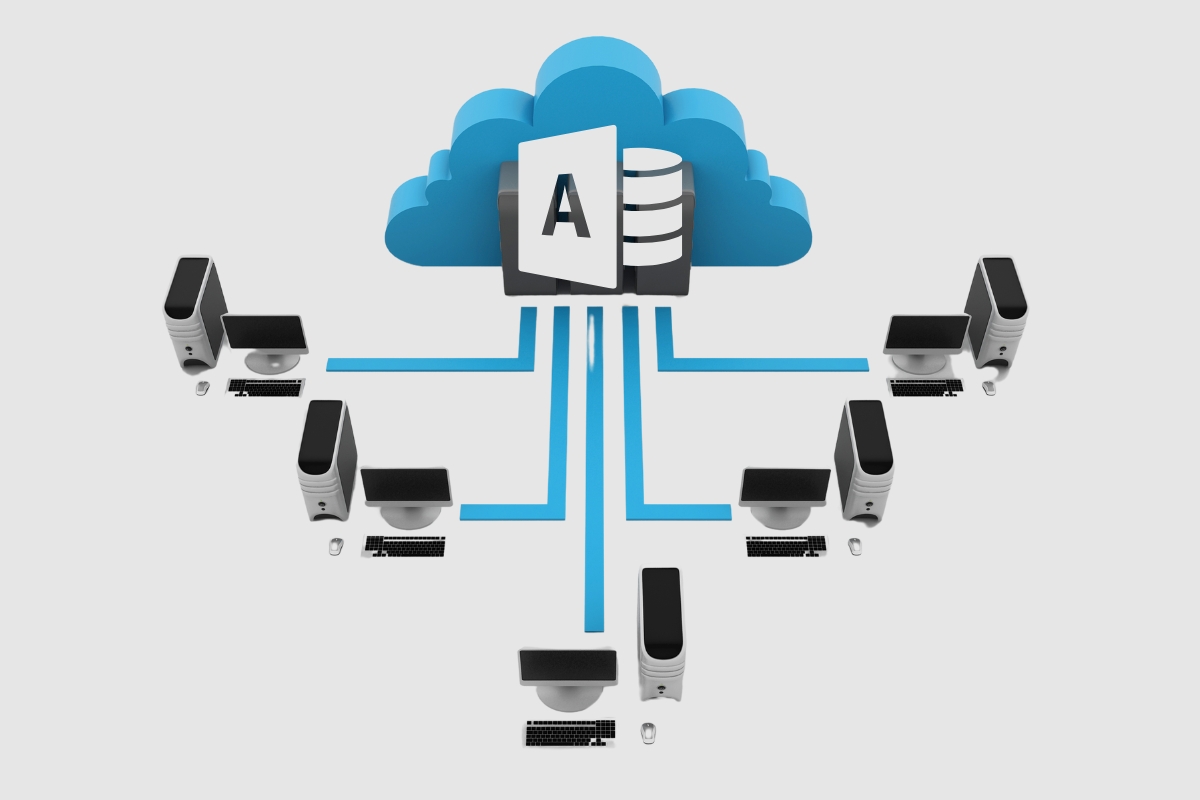Just when you were pondering over the potential of cloud computing, here’s something that might pique your interest – the intersection of Microsoft Access and cloud computing.
As a seasoned user of Microsoft Access, you’re likely curious about how this robust database management tool could fit into the rapidly evolving world of cloud computing.
Could it be that Access, with its powerful data management capabilities, and cloud computing, with its promise of flexibility and scalability, might just be the perfect match?
Is it possible to deploy Access databases in the cloud and reap the benefits of both technologies?
Let’s explore these intriguing possibilities together, shall we?
Key Takeaways
- Microsoft Access can be used in cloud computing through the Access Connector for Dataverse and Power Platform.
- Cloud-based databases offer universal accessibility, seamless collaboration, enhanced productivity, robust security, and scalability.
- Microsoft Access in the cloud provides an easy-to-use interface and wide compatibility.
- There are challenges to using Microsoft Access in the cloud, including data privacy and compliance, network connectivity and latency, vendor lock-in and interoperability, and service outages and downtime risks. However, these challenges can be addressed through thorough assessment, implementation of security measures, reliable network infrastructure, adoption of open standards, evaluation of portability, and implementation of robust disaster recovery measures.
Understanding Microsoft Access
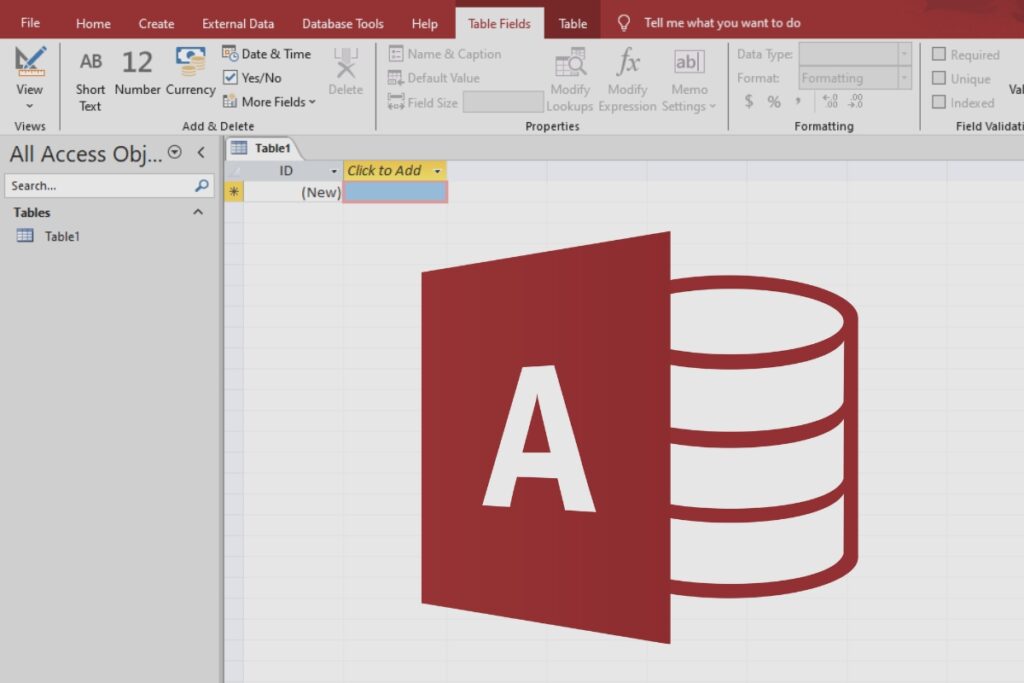
Diving into the realm of Microsoft Access, you’ll find it has been a dominant player in the field of relational databases for over two decades, delivering an efficient low-code, no-code solution for database development. It’s a tool that has been instrumental for small businesses, providing a streamlined platform for managing data.
Microsoft’s innovation continues with the introduction of the Access Connector for Dataverse and Power Platform. This bridges the gap between local Access databases and the cloud, ushering in a new era of hybrid solutions. It’s a game-changer, allowing you to migrate Access data to Dataverse, consequently enabling the creation of Power Apps for real-time data access on various devices.
This evolution of Access doesn’t stop there. You can now view and edit Access data in Microsoft Teams, making data management more efficient with a single cloud-based data store.
Basics of Cloud Computing
Building on the concept of Microsoft Access and its evolution towards cloud-based solutions, let’s explore the basics of cloud computing, an innovative technology that’s reshaping how we access, store, and manage data on a grand scale.
- Cloud computing is a system that allows you to access and store data and applications over the internet rather than on your local desktop. This includes Microsoft Access databases, which can now be hosted on virtual machines in data centers, making them faster on cloud desktops.
- The beauty of cloud computing lies in its flexibility and scalability. Whether you’re dealing with a small Access database application or a massive SQL database, you can easily scale resources up or down based on your needs.
- Remember, cloud computing isn’t just about storage. It also includes services like Infrastructure as a Service (IaaS), Platform as a Service (PaaS), and Software as a Service (SaaS).
- Lastly, cloud computing promotes remote work by allowing you to access your Microsoft Access database from any remote desktop. However, always keep in mind the importance of security, compliance, and data privacy when moving your databases to the cloud.
The Need for Cloud-Based Databases
As we navigate the digital landscape, it’s imperative to grasp why cloud-based databases have become an indispensable asset for businesses aiming to streamline operations, bolster data security, and foster collaboration. This section of our article will contextually delve into the need for cloud-based databases, with a particular focus on Microsoft Access in cloud computing.
| Benefits | Examples | Context |
|---|---|---|
| Accessibility | Access data from any location | Universal reach |
| Collaboration | Share data seamlessly | Enhanced productivity |
| Security & Compliance | Protect data, adhere to regulations | Trust and reliability |
Cloud-based databases provide universal accessibility, allowing you to access data from any device, anywhere. This capability is especially relevant in today’s remote work environment. Additionally, these databases offer seamless collaboration. Team members can share and work on data simultaneously, enhancing efficiency.
Moreover, cloud-based databases offer robust security and compliance features, ensuring your data is protected and your operations adhere to regulations. The use of Microsoft Access in this context is particularly significant, offering an easy-to-use interface and wide compatibility.
To keep pace with evolving technology trends, such as edge computing and distributed cloud architectures, you’ll find the adaptability of cloud-based databases indispensable. They ensure your business remains scalable, efficient, and competitive in the digital era.
Compatibility of Microsoft Access With Cloud
You might be wondering about the compatibility of Microsoft Access with cloud environments. To fully grasp its potential, it’s important to understand not only the benefits but also the limitations and how to overcome any compatibility issues.
Let’s discuss these points in detail to help you make the most of Microsoft Access in the cloud.
Access in Cloud Environments
Integrating Microsoft Access with cloud-based storage and development platforms is made possible by the Access Connector for Dataverse and Power Platform. You can put your Access database in the cloud, where it’s running inside a secure, compliant environment.
If you’re unable to complete the action, your profile page may help you troubleshoot.
Consider these steps in Markdown format:
- Navigate to your user name and add `tabindex` to the clear option.
- Initiate the Access Connector.
- Migrate your Access data to Dataverse.
- Create mobile Power Apps via the Power Platform.
You might encounter some tech lingo dash 164 errors, but don’t be discouraged. Troubleshooting is part of the process, and the reward is a modern, cloud-native database solution.
Cloud-Based Access Limitations
Despite its many benefits, cloud-hosted Microsoft Access does have some limitations that you need to consider. As this article section explores, these limitations can impact how effectively Microsoft Access can be used in the context of cloud computing.
| Microsoft Access | Cloud-Based Access | |
|---|---|---|
| 1 | Local storage | Storage depends on cloud provider |
| 2 | Full feature set | Limited features in cloud version |
| 3 | Easy integration with other MS products | Integration may be troublesome |
The table above outlines some key differences. While cloud-based Access offers mobility and cost advantages, it may not support all features of the traditional version. Integration with other Microsoft products can also be a challenge, posing limitations for a custom-forum-component. Assess these factors in light of your specific needs before making a decision.
Overcoming Cloud Compatibility Issues
While acknowledging these potential cloud-based constraints, let’s explore how Microsoft Access overcomes compatibility issues by leveraging advanced cloud technologies and innovative solutions.
- Cloud Access: Microsoft Access can now be used on cloud desktops, providing you the convenience of accessibility from any device.
- Access Connector for Power Platform: This allows your Access data to be migrated and used in creating mobile Power Apps.
- Integration with Microsoft Teams: The Access Connector also enables viewing and editing of Access data within Microsoft Teams, enhancing collaboration in a cloud computing environment.
- Security: Cloud desktops offer advanced security protocols, ensuring your data stays safe.
In this section of the article, we’ve contextually used the title keywords to discuss overcoming compatibility issues with Microsoft Access and cloud computing.
Cloud Hosting Solutions for Microsoft Access
Now, let’s turn your attention to the cloud hosting solutions for Microsoft Access.
You might be wondering how to migrate your Access database to the cloud, and what benefits this shift could bring.
We’ll explore these points in detail, discussing the process of migration, the advantages of a cloud-based Access system, and how it can transform the way you manage your data.
Access Database Migration
Harnessing the power of cloud computing, you can migrate your Microsoft Access databases to the cloud, leveraging hybrid solutions such as the Access Connector for Dataverse and Power Platform. This Access database migration is a game-changer in terms of accessibility and collaboration.
Here are four crucial steps for this process:
- Prep your Access databases for migration, ensuring data integrity.
- Use the Access Connector for Dataverse, a custom-forum-component, to migrate your data.
- Once migrated, utilize the Power Platform to create mobile apps for real-time access.
- Finally, enjoy the ability to view and edit your data in Microsoft Teams, a custom-forum-wrapper.
This migration not only modernizes your databases but also enhances performance, sharing capabilities, and accessibility on various devices.
Cloud-Based Access Benefits
As you venture into the realm of cloud-based Access, it’s important to understand the myriad benefits that accompany this transition, particularly the hybrid solutions that integrate the robustness of Microsoft Access with the expansive capabilities of cloud technology.
With cloud computing, the Access Connector for Power Platform allows you to create mobile Power Apps using Access data, offering real-time data access on various devices.
This article section will illuminate how the Access Connector simplifies data management, enhancing collaboration by making Access data viewable and editable in Microsoft Teams.
Contextually relevant to our discussion on cloud-based Access benefits, Microsoft Access used in cloud also provides universal accessibility, bolstering security and compliance benefits, thereby transforming your computing experience.
Benefits of Using Microsoft Access in Cloud
Leveraging Microsoft Access in the cloud can unlock a wealth of benefits for your business, from improved accessibility and enhanced collaboration to cost savings and robust data security. This section of our article, titled ‘Can Microsoft Access Be Used in Cloud Computing?’, delves into these advantages in a contextually relevant manner.
- Improved Accessibility: You can use Microsoft Access from anywhere, on any device with an internet connection. This flexibility makes it a versatile tool for your team, regardless of location.
- Enhanced Collaboration: Cloud-based Microsoft Access enables multiple users to work on the same database concurrently. This promotes real-time collaboration among your team, boosting productivity.
- Cost Savings: With cloud computing, you don’t have to worry about maintaining physical servers. Microsoft Access in the cloud eliminates infrastructure costs, translating into significant savings for your business.
- Data Security: Storing your data in the cloud ensures it’s protected against physical damage or loss. Also, Microsoft provides robust security measures to protect your data from cyber threats.
Potential Challenges and Solutions
While using Microsoft Access in cloud computing can offer significant benefits, it’s crucial to navigate potential pitfalls and challenges that might crop up.
Data privacy and compliance pose a challenge. You need to ensure that the migration of Access databases to the cloud complies with data privacy regulations and industry standards. The solution lies in a thorough assessment of data privacy requirements, coupled with the implementation of encryption and access controls.
Network connectivity and latency are other potential challenges. Reliable, high-speed network infrastructure, along with caching mechanisms, can mitigate these issues. You must also consider vendor lock-in and interoperability concerns. Adopting open standards and APIs, and evaluating the portability of Access databases across various cloud providers, can address these challenges.
Service outages and downtime present a risk when relying on cloud-based infrastructure for Microsoft Access. Implementing robust disaster recovery measures, including regular backups and failover mechanisms, can minimize downtime.
Future of Microsoft Access in Cloud Computing
With the advent of the Access Connector for Dataverse and Power Platform, Microsoft Access is paving the way for a transformative future in cloud computing. This change isn’t just contextually relevant, but a significant leap forward in how Microsoft Access can be used in cloud computing.
Consider these four key points:
- The Access Connector for Power Platform facilitates the transfer of Access data to Dataverse. This allows for the creation of mobile Power Apps, fostering agility and cross-functionality in cloud computing.
- The Access Connector empowers users to view and edit Access data in Microsoft Teams. It’s a game-changer, offering a cloud-based data store and simplifying data management.
- Microsoft’s strategy enables organizations to create custom apps, automations, and chatbots using Power Platform, thereby modernizing their solutions. This results in enhanced security and compliance capabilities.
- Microsoft Access’s availability on the cloud paves the way for universal accessibility across devices. This ushers in benefits like flexibility, scalability, and improved collaboration.
Frequently Asked Questions
Can You Run Microsoft Access in the Cloud?
Yes, you can run Microsoft Access in the cloud. It’s available on various platforms and offers remote usage, simultaneous access, and enhanced security. It’s a cost-effective, reliable solution for increased productivity and collaboration.
Can Microsoft Access Be Used Online?
Yes, you can use Microsoft Access online. It’s available on the cloud, letting you access it from any device. Plus, you can move your Access databases to cloud desktops for remote usage.
When Should You Not Use Microsoft Access?
You shouldn’t use Microsoft Access for large-scale data processing, complex web-based applications, or when high-level security is needed. It’s also less suitable for extensive concurrent user access and advanced business intelligence capabilities.
Is Microsoft Access Used Anymore?
Yes, you’re still finding Microsoft Access in use today. It’s favored for its low-code, no-code solutions, especially in small businesses. With the Access Connector, it’s even making its way into mobile and Microsoft Teams environments.
Conclusion
So, can you use Microsoft Access in cloud computing? Absolutely! You’ll enjoy the convenience of remote access, collaborative features, and cloud storage benefits.
However, anticipate potential challenges and deploy suitable solutions to ensure a smooth transition. With Microsoft’s tools and resources, your move to the cloud can be seamless.
The future of Microsoft Access in cloud computing looks promising, opening up new possibilities for your organization.