In the world of digital art, there are two main devices used by artists to create their work: pen tablets and pen displays. While both allow for the creation of digital art, each device has unique features and advantages over the others. Understanding these differences can help you determine which device is best suited for your creative workflow.
In this article, we will look at the major differences between a pen tablet and a pen display, including types of devices, physical features, connectivity options, pressure sensitivity levels, customization options, drawing surface quality, cost and portability, as well as system requirements.
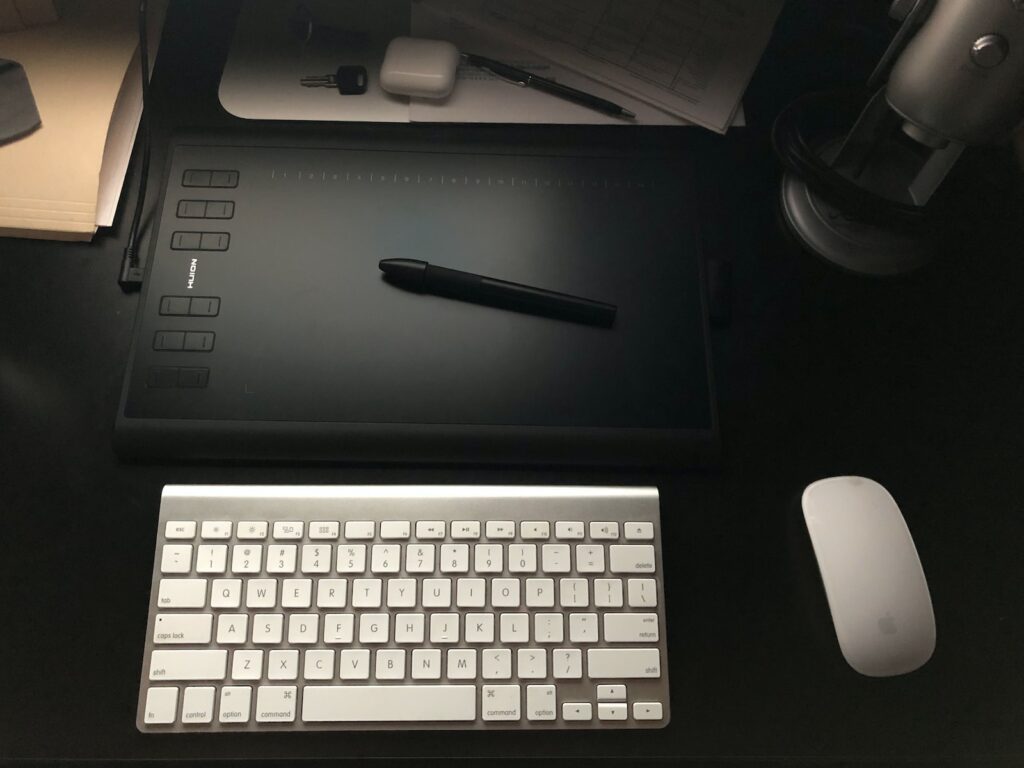
Definition of Pen Tablet and Pen Display
Pen Tablet
A pen tablet is a computer input device that is used to capture hand-drawn images or graphics. It consists of an electronic tablet with an attached stylus that responds to pressure on its surface. The tablet contains a processor that translates hand movement into digital signals that can be processed by software applications. The stylus can be used to draw directly on the screen, or it can be used to control a cursor or pointer on the screen.
Pen Display
A pen display is an interactive output device similar to a computer monitor but with built-in digitizer technology that allows direct input from a stylus onto its surface. A pen display does not require any type of external computer hardware, and all drawing is done directly on the screen itself with an attached stylus.
Types of Pen Tablets and Displays
When it comes to types of devices, there are several different options available depending on your needs and budget. For pen tablets, there are basic models that include simple functionality such as drawing with lines or shapes; higher-end models feature advanced features such as multi-touch capabilities and pressure sensitivity levels; professional models offer maximum performance with Wacom’s patented Pro Pen 2 technology for high precision drawing experience; wireless models provide increased flexibility in use; finally, there are mobile tablet models which feature small form factors for ultimate portability.
For pen displays, there are LCD displays which feature lower price points but lack colour accuracy compared to more expensive IPS (in-plane switching) displays; LED displays offer improved brightness levels over LCDs; high resolution 4K monitors provide sharp visuals for detailed artwork; curved monitors provide an immersive experience when working with 3D projects; high refresh rate monitors reduce lag while working in real time; finally some displays include touchscreens allowing direct input without the need for a stylus (these tend to be more expensive).
Physical Features of a Pen Tablet vs Pen Display
When comparing physical features between these two devices, one of the major differences is size: while pen tablets come in various sizes ranging from basic 6-inch models up to large 22-inch screens (or larger), most pen displays measure around 21 inches diagonally due to their built-in digitizer technology which requires extra space in order to function properly.
Another difference between these two devices is weight: while both are lightweight enough for portability purposes, pen tablets tend to weigh less than their display counterparts due to their plastic construction compared to metal frames found in most monitors.
Additionally, both devices have adjustable stands: many of today’s modern pens come equipped with foldable stands which allow users to adjust viewing angles up or down depending on preference (while some higher-end models even feature rotating stands). On the other hand, most displays come with fixed stands although some brands offer adjustable alternatives as well in order to increase ergonomics when creating artwork over extended periods of time.
Connectivity Options
Connectivity options vary between these two devices: whereas most basic pens rely on USB cables only (which require frequent plugging/unplugging when moving between locations), higher-end choices may also offer wireless connectivity through Bluetooth or WiFi depending on model type while some brands even offer wired connectivity such as HDMI or DisplayPort ports depending on model type for increased versatility when working across multiple platforms at once (for instance connecting two laptops simultaneously).
In contrast, almost all modern monitors come equipped with multiple ports, including HDMI/DisplayPort/VGA inputs, as well as USB ports offering a wide range of connectivity options across platforms (many also include audio jacks too). Additionally, some brands may even include built-in speakers offering improved sound quality compared to traditional speakers found in most desktop computers allowing users enhanced multimedia capabilities when creating content while ensuring they don’t miss out on any key details during playback sessions either!
Pressure Sensitivity
Pressure sensitivity levels vary significantly between these two choices: whereas entry-level pens usually feature 1024 levels (or less) which lack precision accuracy necessary for certain tasks such as creating fine lines requiring exact measurements – higher end choices can go up 2048 or even 8192 levels providing greater detail control when creating artwork such as illustrations or animations demanding extreme precision accuracy during the creation process.
Most modern monitors also incorporate pressure sensitivity technology although this tends largely depends upon monitor brand and model type: lower-end models may offer around 512 levels, whereas higher-end choices can go up 8192+ providing a smoother transition from light strokes into heavier ones when creating artwork over prolonged periods of time without having users constantly readjusting pressures settings ever so often either!
Shortcuts and Customization Options
Shortcuts play an important role in any creative process – regardless if you’re editing photographs or animating characters – having quick access buttons allows users endless possibilities when it comes down to customising their workflows. Pens come equipped with driver software which allows users to set up hotkeys for specific functions such as brush sizes or stylus pressure levels allowing faster access when needed; some models may even include physical buttons for added convenience.
Displays, on the other hand, do not typically feature shortcut buttons but do offer easy customization options via on-screen menu navigation allowing users to quickly adjust colour settings, brightness levels and more with just a few clicks instead of having to dive into complicated driver settings as with pens.
Drawing Surface
When it comes down to drawing surfaces – both pens and monitors feature different material types depending on brand and model type: entry-level pens are usually made from plastic, while higher-end models incorporate glass surfaces providing smoother strokes without the need for users having to press harder when creating artwork (although this also depends if your device features tilt recognition technology too).
On the other hand, most displays incorporate either glass or plastic touchscreens providing tactile feedback when in use – however, it is important to note that many modern displays may require users to press hard in order for them to be able to register strokes accurately (this largely depends upon model type too).
Cost and Portability
When it comes down to cost – pen tablets are usually cheaper than pen display due to their simple construction (entry-level devices may even be priced under $50 while professional models can go up over $1000 depending on brand/size/features), whereas displays tend to be more expensive due their inclusion of a built-in monitor (which also account for their larger sizes too) – prices can range from few hundred dollars up over few thousand dollars depending on model type/brand.
When considering portability – both devices provide adequate portability, although pen tablets generally tend to be a bit more portable since they don’t require any type of external hardware for operation, whereas most displays rely on external power sources in order for them to operate correctly, thus requiring more setup time when travelling between locations (unless you purchase one of that rare battery powered models).
System Requirements
System requirements vary between these two devices: while most basic pens simply require a USB connection in order for them to function properly, higher-end choices may require higher specs, such as updated drivers, dedicated graphics cards, etc., in order to ensure they run without any issues. Monitor system requirements largely depend upon brand and model type: many modern displays feature built-in optimization software in order to ensure they run efficiently without any hiccups, regardless of the user’s PC specs!
Wrap-Up: Pros and Cons of Each Device
To summarize – both pen tablets and pen displays provide improved creativity when compared with traditional desktop setups; however, each device has its own pros and cons depending on the user’s needs. For instance, pens offer increased portability due to their simplistic design but lack precision accuracy found in more advanced models, whereas displays provide better colour accuracy than regular computer screens but compromise on size/portability factors due to their inclusion of an additional monitor component. Ultimately understanding the major differences between these two devices can help you determine which one is best suited for your creative workflow!
Conclusion – Pen Tablet and Pen Display
Overall, there are numerous differences between a pen tablet and a pen display. From the types of devices available to the physical features, connectivity options, pressure sensitivity levels, shortcuts and customizations, drawing surface quality, cost and portability, system requirements and more – understanding these differences will help you decide which device best fits your needs for digital art.
