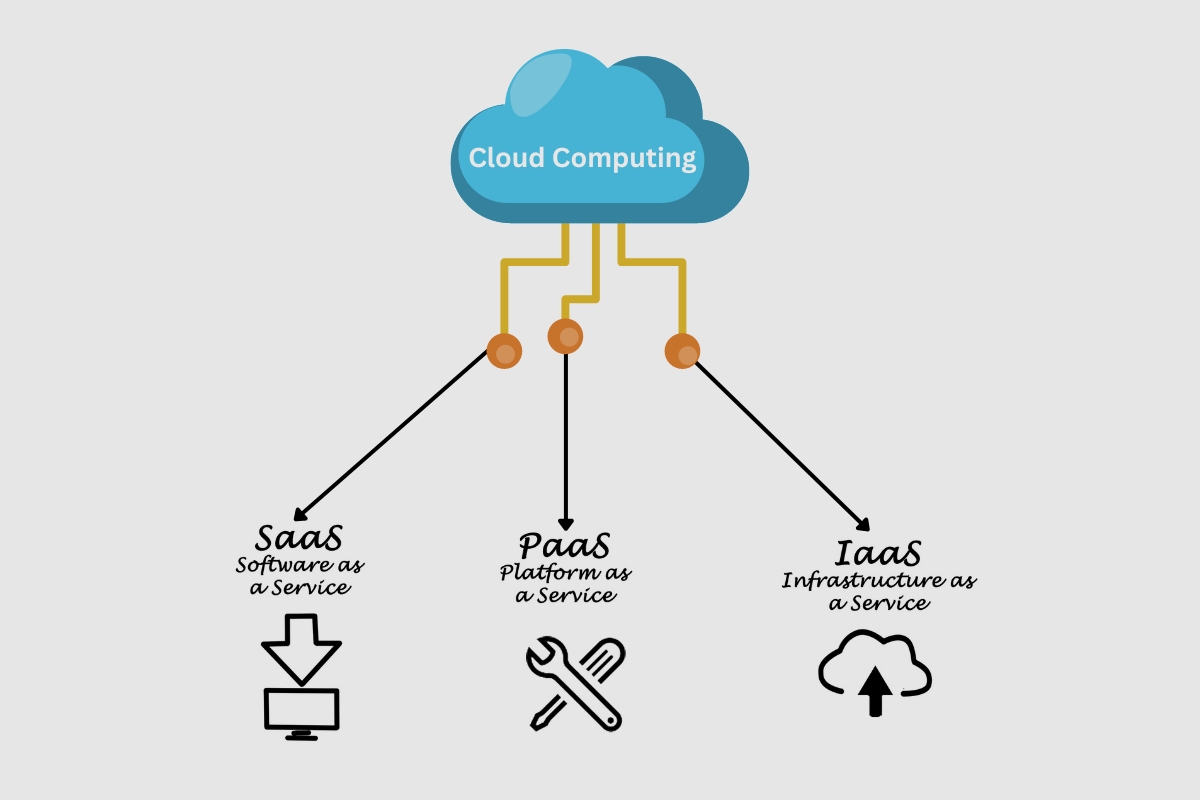Imagine you’re building a multi-story building. Just as you’d start with the foundation before moving on to the floors and finally the roof, cloud computing also operates within a similar structure – the cloud computing stack.
Starting from the bottom, we have Infrastructure as a Service (IaaS), followed by Platform as a Service (PaaS), and topped off with Software as a Service (SaaS). Each layer, just like each floor in our building, has its own unique function and purpose.
Now, wouldn’t you want to learn more about these three integral layers and how they come together to provide a seamless cloud computing experience?
Key Takeaways
- The cloud computing stack consists of three layers: Infrastructure as a Service (IaaS), Platform as a Service (PaaS), and Software as a Service (SaaS).
- SaaS is the top layer of the stack and involves software deployed over the internet as an on-demand service. It offers scalability, collaboration, and remote access capabilities.
- DaaS, or Data as a Service, provides on-demand access to data without physical storage or management, enabling data collaboration and reducing infrastructure costs.
- IaaS is the foundation of the stack and includes virtualization, scalability, flexibility, and self-service provisioning. It provides foundational hardware and software resources and allows for cost savings and control over infrastructure.
Understanding Cloud Computing Stack
To fully leverage the capabilities of cloud computing, it’s essential to understand the function and interplay of each layer in the cloud computing stack, from Infrastructure as a Service (IaaS) at the foundation, through Platform as a Service (PaaS), and up to Software as a Service (SaaS) at the top.
In the Cloud Computing Stack, IaaS forms the base, providing raw resources such as storage, network, and servers. It abstracts the infrastructure layer, offering flexibility and control over your hardware resources.
PaaS, the middle layer, offers environments for developing, testing, and managing applications. It abstracts the platform layer, allowing you to focus on your core application logic without worrying about infrastructure management.
SaaS, the highest layer in the stack, delivers complete applications over the internet. It abstracts the application layer, enabling you to use software without concerning yourself with underlying infrastructure issues or software updates.
Understanding the cloud computing stack is crucial because it allows you to leverage the appropriate resources and services for different use cases. This layered approach promotes scalability, flexibility, and maintainability in your cloud computing applications.
Exploring Software as a Service
Let’s now turn our attention to Software as a Service, or SaaS, a crucial layer in the cloud computing stack.
You’ll first gain insights into the basics of SaaS, understanding its characteristics, deployment methods, and common applications.
Following this, we’ll discuss the numerous benefits of SaaS and provide guidance on implementing SaaS solutions effectively.
Understanding SaaS Basics
Diving into the realm of Software as a Service (SaaS), it’s crucial to understand that this model involves software deployed over the Internet, licensed as an on-demand service, often utilizing subscription or pay-as-you-go models. SaaS is a key component of cloud computing and is reshaping how businesses manage and use software.
Here are some key points to understand about SaaS:
- SaaS allows web access to commercial software and is centrally managed.
- Automatic upgrades and APIs for integration are features of SaaS.
- SaaS is ideal for standard offerings, applications with external interactions, and software with demand spikes.
- Popular SaaS applications include CRM, email, and financial management tools.
- SaaS may not suit applications requiring fast real-time data processing or those unable to host data externally due to regulations.
Benefits of SaaS
Having grasped the basics of SaaS, you’re now in a position to appreciate the numerous benefits this model offers, particularly its cost-effectiveness, scalability, and robust security measures.
As one of the most attractive cloud computing services, SaaS presents a pay-as-you-go model, reducing the need for infrastructure maintenance. This cost-effectiveness is a key benefit of SaaS.
It also provides scalability, allowing applications to adjust according to your business needs. Moreover, SaaS enhances collaboration and remote access capabilities, a vital asset in today’s remote work environment.
Additionally, the robust security measures and data protection in SaaS software are unmatchable, ensuring your data’s safety. With SaaS, your software receives automatic upgrades, ensuring you’re always using the latest, most secure version.
Implementing SaaS Solutions
When you’re ready to implement SaaS solutions in your business, it’s crucial to understand that this process involves deploying software over the Internet, which is then licensed to you as an on-demand service. This includes web access to commercial software, automatic upgrades, and APIs for seamless integration.
Cloud computing makes implementing these SaaS solutions a breeze, and there are a few key steps to consider:
- Identify your business needs and how SaaS can meet them
- Choose a reliable SaaS provider
- Prepare your infrastructure for SaaS integration
- Train your team to use the new software
- Monitor and adjust as needed for optimal performance
Data as a Service Explained
Imagine having on-demand access to your data without the need for physical storage or management – that’s what Data as a Service, or DaaS, offers. It’s a key component of cloud architecture that not only streamlines your data management but also reduces infrastructure costs. With DaaS, you can access, share, and utilize data across different applications and platforms, making your operations more efficient.
Let’s take a look at this comparison:
| Traditional Data Management | Data as a Service |
|---|---|
| Requires physical storage and management | Offers on-demand, cloud-based access |
| Limited sharing options | Enables data collaboration across platforms |
| High infrastructure costs | Reduces costs significantly |
| Difficult to access real-time data | Delivers real-time data to applications |
This comparison, data as a service explained in a clear and concise manner, reveals the immense potential of DaaS in enhancing data accessibility and usability. The Service can include data storage, integration, processing, and analysis capabilities, serving as a central repository for various data sources. By leveraging DaaS, you are empowered with data analytics and insights that drive your business forward.
Diving Into Platform as a Service

Just as DaaS transforms data accessibility, Platform as a Service, or PaaS, revolutionizes the creation of web applications by providing a comprehensive cloud-based environment for their development and deployment.
When you’re diving into Platform as a Service, you’ll find it’s a layer in the cloud computing stack that lets you rapidly create web applications without the need to buy and maintain underlying software and infrastructure. You’ll use cloud computing resources more efficiently and focus your energy on innovation rather than technical issues.
PaaS offers a variety of services, including:
- App development and testing
- Deployment and hosting
- Support and UI creation
- Scalability and integration
- Collaboration and billing
It’s essential to understand how PaaS differs from SaaS. While SaaS delivers software over the web, PaaS provides a platform for creating that software. It’s particularly useful for multiple developers, external parties, leveraging existing data sources, automating testing, deployment services, and agile software development.
PaaS can be classified into collaborative platforms for software development and platforms that use proprietary data from an app.
Infrastructure as a Service Unveiled
Next, let’s unwrap Infrastructure as a Service (IaaS) – a crucial layer of the cloud computing stack.
You’ll uncover the basics of IaaS, from its role in providing hardware and software resources, to its functionality in creating and managing virtual data centers.
We’ll also highlight its benefits and challenges, offering you a comprehensive understanding of its impact on business scalability and control.
Understanding IaaS Basics
Diving into the foundation layer of the cloud computing stack, you’ll encounter Infrastructure as a Service (IaaS), a robust model that provides both hardware and software resources such as servers, storage, networks, and operating systems. IaaS is a compelling option for businesses that require high degrees of control and scalability, offering a plethora of virtual resources on a pay-as-you-use basis.
To understand the IaaS basics, consider these key characteristics:
- Virtualization: It allows for the creation of virtual versions of hardware platforms, storage devices, and network resources.
- Scalability: You can easily scale up or down based on demand.
- Flexibility: It accommodates various use cases.
- Self-service provisioning: You handle system administrative tasks.
- Metered billing: You pay only for the resources you use.
IaaS Benefits and Challenges
Having grasped the fundamentals of IaaS, it’s crucial to examine the distinct benefits and potential challenges that come with implementing this infrastructure model in your business.
Among the types of cloud services, IaaS stands out for its ability to provide foundational hardware and software resources. This offers you the flexibility to control the underlying hardware and scale resources based on demand, especially in a private cloud setting.
However, it’s not without potential challenges. You’ll need expertise in managing the infrastructure, and there are potential security concerns with self-managed environments.
While IaaS can bring cost savings and flexibility, it also introduces complexities and responsibilities associated with managing your infrastructure.
MongoDB Atlas and Cloud Stacks
In the realm of cloud computing, MongoDB Atlas emerges as a fully managed database service, delivering automated backups, monitoring, and security features, thereby easing your task of deploying, managing, and scaling MongoDB databases. Essentially, MongoDB Atlas is a crucial part of the stack in cloud computing platforms, particularly in the data storage layer.
MongoDB Atlas and cloud stacks offer several key benefits:
- Simplified Database Management: MongoDB Atlas automates much of the process of setting up, operating, and scaling your databases on the cloud.
- Scalability: As your demands grow, MongoDB Atlas can effortlessly scale your databases.
- Security: MongoDB Atlas includes built-in security controls, ensuring the protection of your data.
- Point-in-Time Recovery: This feature allows you to restore your database to any point in the past, enhancing your data resiliency.
- Automated Upgrades: MongoDB Atlas ensures your database stays up-to-date with the latest features and improvements.
With MongoDB Atlas, you can concentrate on building innovative applications, while the service takes care of the operational aspects of managing a database in the cloud.
Benefits of Cloud Computing Stack
While MongoDB Atlas significantly contributes to the data management layer of the cloud stack, it’s essential to understand the broader benefits of the entire cloud computing stack for your business. The cloud computing stack provides a platform to run applications without the need for additional IT infrastructure.
The cloud computing stack offers a wide range of services, each with its own set of benefits. Here’s an overview:
| Service Layer | Benefits |
|---|---|
| Infrastructure | Cost savings, scalability, and flexibility |
| Platform | Enhanced collaboration and remote access |
| Application | Robust security and reduced infrastructure maintenance |
The benefits of the cloud computing stack include significant cost savings through pay-as-you-go models, allowing you to only pay for the resources you use. The platform’s scalability and flexibility enable your business to quickly adapt to changing demands. Furthermore, its enhanced collaboration and remote access capabilities promote teamwork and accessibility, while its robust security measures ensure the safety and integrity of your sensitive information. With less need for infrastructure maintenance and management, you can free up resources for your core business activities.
Choosing the Right Cloud Service

To choose the right cloud service, you need to delve into the distinct layers of the cloud computing stack, which include Infrastructure as a Service (IaaS), Platform as a Service (PaaS), and Software as a Service (SaaS), each offering specific functionalities tailored to different business needs.
When considering IaaS, you’re looking for scalability and flexibility, where you control the infrastructure.
PaaS is about leveraging existing data sources and automating testing and deployment services. If you’re considering SaaS, think about standard offerings, external interaction applications, and software with demand spikes.
Choosing the right cloud service is all about aligning your business needs with the layers of the stack. Here are some key considerations:
- IaaS is ideal when you need full control and flexibility.
- PaaS suits scenarios with multiple developers, or when you want to automate the development process.
- SaaS is perfect for web or mobile access needs and software with demand spikes.
- Consider the level of control, scalability, and cost involved in each layer.
- Think about how the layers of the stack are organized to meet your specific needs.
Frequently Asked Questions
What Are the Layers of Computing Stack?
You’re asking about computing stack layers. They’re Infrastructure as a Service (IaaS), Platform as a Service (PaaS), and Software as a Service (SaaS). Each layer has unique functions, promoting scalability and flexibility.
What Are the 5 Layers of Cloud Computing?
You’re looking at five layers in cloud computing: infrastructure (IaaS), platform (PaaS), software (SaaS), data services, and security. They’re organized from foundational resources to application delivery, with data and security ensuring integrity and protection.
How Are the Layers of a Stack Organised?
In a stack, you’ll organize layers sequentially. Each layer depends on the services provided by the layer beneath it. It’s a modular, efficient approach, allowing each layer to focus on its specific functionality.
What Is a Stack in Cloud Computing?
In cloud computing, a stack is a set of services organized in layers. You’ve got Infrastructure as a Service (IaaS), Platform as a Service (PaaS), and Software as a Service (SaaS). Each layer serves specific functions.
Conclusion
In summary, understanding the cloud computing stack – SaaS, DaaS, PaaS, and IaaS – is crucial for leveraging its full potential.
Each layer offers unique functionalities and control levels, enhancing scalability and flexibility.
Tools like MongoDB Atlas further optimize cloud stacks.
By carefully choosing the right cloud service, you’ll reap the benefits of a robust, maintainable cloud computing system, tailored to your specific needs.
Stay informed and make the most of your cloud computing journey.